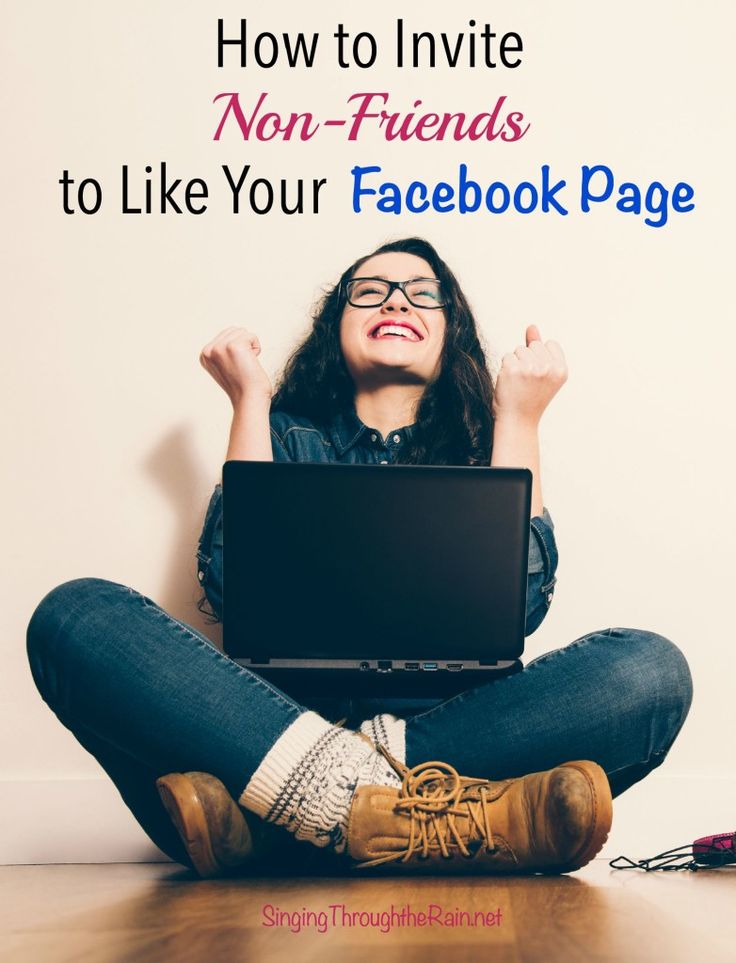How to Send Facebook Business Page Invites: A Complete Guide
If you’re a business owner looking to grow your audience on Facebook, inviting people to like your business page can be a crucial strategy. Facebook Business Pages provide businesses a way to connect with potential customers, share content, and ultimately expand their reach. In this guide, we’ll walk through the best practices for inviting people to follow your page and offer answers to common questions on how to send Facebook Business Page invites effectively.
How Can I Send Invites to People to Like My Facebook Business Page?
Sending invites is a simple process but can vary slightly depending on whether you’re using a desktop or mobile device. Here’s a quick step-by-step guide for each:
- On Desktop:
- Go to your Facebook Business Page.
- Click on the “Community” section or the “Invite Friends” button if available.
- Select the friends you want to invite or use search filters to find specific people.
- Click “Send Invites” to notify them.
- On Mobile:
- Open the Facebook app and navigate to your business page.
- Tap “More” and select “Invite Friends.”
- Choose individuals from your friend list to send invites.
This method is convenient and allows you to reach out directly to people who may have an interest in following your business updates.
Can I Invite Non-Friends to Like My Facebook Business Page?
Currently, Facebook only allows direct invites to friends. However, there are a few ways to reach beyond your friend list:
- Share the Page Link: Post your page link in relevant groups or communities that allow self-promotion, or share it in your own network, encouraging people to check it out.
- Use Page Recommendations: Ask your current followers to recommend your page to others who might be interested.
If you’re running Facebook Ads, this can also help attract non-friends to your page by increasing visibility in your target audience.
What’s the Most Effective Way to Invite People to Follow My Business Page on Facebook?
To get the best response rate from your invites, keep these tips in mind:
- Personalize Your Invites: Use your own message in posts, asking friends and family to support your page.
- Engage with Invitees: If someone shows interest in your business or products, personally invite them to your page.
- Leverage Events and Offers: Share updates about special events, offers, or content that may interest potential followers before sending invites.
Is There a Limit on the Number of Invites I Can Send from My Facebook Business Page?
Facebook does set limits on the number of invites you can send in a day to prevent spam. Currently, you’re allowed to invite up to 500 people per day, though this limit may vary based on page activity and past invite response rates. Once you’ve reached your limit, you’ll need to wait 24 hours before sending more invites.
How Can I Customize the Message When Inviting Someone to Like My Business Page?
Facebook doesn’t allow message customization in invites directly, but you can still create a personalized appeal. Try these options:
- Share a Post on Your Personal Profile: Tag your page and explain why people should follow it.
- Send Personal Messages: Reach out to potential followers with a personal message explaining what they can expect from following your page.
- Include Invites in Newsletter: If you have an email list, add an invitation to follow your page, linking directly to it.
Are There Any Strategies to Get More Responses from Facebook Business Page Invites?
Boosting response rates requires a mix of strategy and consistency. Here are some ideas:
- Offer Exclusive Content: Let people know they’ll get insider updates or exclusive offers by following your page.
- Post Engaging Content: High-quality content will make followers more likely to stay engaged with your page.
- Remind Followers to Invite Others: Encourage current followers to share the page or invite friends, especially after a successful post.
Can I Track Who Has Accepted My Invite to Like My Facebook Business Page?
Facebook doesn’t provide specific tracking for individual invite responses. However, you can monitor your overall follower growth in the Insights section:
- Page Insights: This tool provides a breakdown of new followers, giving a sense of invite effectiveness.
- Notifications: Facebook often notifies you when new people follow your page, allowing you to see growth trends.
How Often Should I Send Invites to Increase Engagement Without Spamming?
Avoid over-sending invites by timing them strategically. Here are some guidelines:
- Send Invites After Events or Posts: After an engaging post or successful event, send a round of invites to build on the momentum.
- Limit Frequency: Sending invites weekly or monthly can be effective without overwhelming friends or connections.
- Invite Based on Activity: Invite those who have interacted with your posts or page to convert engagement into follows.
Can I Automate Invitations to Like My Facebook Business Page for New Followers?
Facebook does not currently allow automation of invites to like a business page, though this could change in the future. For now, each invite must be sent manually, but you can streamline the process by targeting engaged users or frequent page visitors.
Why Are Some of My Invites to Like My Facebook Business Page Not Being Sent?
There are several reasons why invites might not go through:
- Daily Invite Limits: If you’ve reached the daily limit, invites will not send.
- Account Restrictions: Facebook may restrict invites if it detects spam-like activity.
- Unresponsive Invitee: If someone has opted out of receiving invites, your request won’t be sent.
Inviting people to your Facebook Business Page can be an effective way to expand your online presence and reach potential customers. By following these strategies, you can boost engagement, bring in new followers, and build a robust online community for your business. Whether you’re just starting out or looking to refresh your approach, mastering the how to send Facebook Business Page invites process can greatly impact your success on the platform.