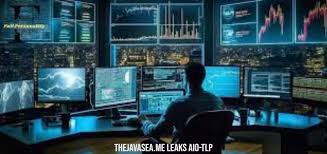Introduction
In an era where the digital exchange of information is a fundamental part of both personal and professional life, file-sharing platforms have become essential tools. NippyFiles, one of the newer players in the world of file sharing, has garnered attention for its simplicity, speed, and security. In this article, we’ll take an in-depth look at what NippyFiles offers, how it compares to competitors, and why it’s quickly becoming a go-to solution for users around the globe.
What is NippyFiles?
NippyFiles is a cloud-based file-sharing platform designed to enable fast and secure file transfers between users. While similar to well-known platforms like Dropbox and Google Drive, NippyFiles distinguishes itself with its emphasis on high-speed transfers, user privacy, and ease of use. It provides a seamless experience for both individuals and businesses that need to share large files quickly without compromising data security.
The service offers a wide range of features, including file encryption, password-protected sharing links, and the ability to upload large files, often exceeding the limits set by competitors. Users can access NippyFiles from any device with internet connectivity, making it a convenient solution for people who are constantly on the go.
Key Features of NippyFiles
1. High-Speed Transfers
One of NippyFiles’ standout features is its high-speed file transfer capability. Users can upload and share files of any size within seconds, thanks to the platform’s optimized servers and peer-to-peer technology. This makes it ideal for those who frequently need to share large files, such as video editors, graphic designers, and businesses working with big data.
2. Security and Encryption
In today’s digital world, security is a top priority for both individuals and organizations. NippyFiles implements robust security measures to protect sensitive data. Files are encrypted during both upload and download, ensuring that unauthorized individuals cannot intercept them. Additionally, NippyFiles allows users to add password protection to their shared files, adding an extra layer of security for sensitive information.
3. Cross-Platform Availability
NippyFiles is accessible on multiple devices, including smartphones, tablets, and desktops, regardless of operating system. Whether you are using Android, iOS, Windows, or macOS, the platform provides a smooth experience. This multi-platform compatibility ensures that users can share and access files from wherever they are, making remote work and collaboration easier than ever.
4. User-Friendly Interface
Unlike some other cloud-based platforms that can be cluttered or overly complex, NippyFiles offers a clean, intuitive interface. Users can easily navigate the platform, upload files, and create sharing links with minimal effort. This ease of use makes it accessible for users of all tech-savviness levels, from novices to seasoned professionals.
5. Large File Support
NippyFiles is particularly well-known for its ability to handle large files that exceed the size limits of many other platforms. While services like Gmail or WhatsApp impose file size restrictions, NippyFiles allows uploads of up to 10GB on its free plan, with higher limits available for premium users. This makes it especially useful for people who work with high-resolution videos, 3D models, or other space-consuming files.
6. Privacy-Centric Approach
User privacy is another area where NippyFiles excels. Unlike other platforms that may share or sell user data to third parties, NippyFiles has a strong no-logging policy. This means that your data remains your own, and the company does not track or store any information related to your file transfers. This focus on privacy has made it a popular choice for users concerned about data security.
Comparing NippyFiles to Competitors
NippyFiles may seem like a newer, smaller player compared to giants like Dropbox, Google Drive, and WeTransfer, but it brings several advantages that make it a compelling choice for those looking for a reliable file-sharing service.
Speed
Compared to Dropbox and Google Drive, which can sometimes have slower upload and download speeds, NippyFiles is optimized for speed. This makes it a good choice for users who frequently need to transfer large files quickly.
Security
While most mainstream platforms offer basic encryption, NippyFiles goes a step further by enabling end-to-end encryption, meaning only the sender and recipient can access the shared files. Additionally, NippyFiles allows users to create expiring links and add passwords to their shared files, enhancing security measures not commonly found in other platforms’ free versions.
Pricing
NippyFiles offers a free tier with generous limits—users can upload up to 10GB per file, which is significantly higher than many of its competitors. For users who need more storage or higher upload limits, the premium plans are competitively priced compared to services like Dropbox, which often charges more for similar capabilities.
How to Use NippyFiles
Getting started with NippyFiles is straightforward. Here’s a step-by-step guide for those looking to dive into the platform:
1. Create an Account
Visit the NippyFiles website and sign up for a free account. You’ll be prompted to provide basic information like your email address and a secure password. Once your account is verified, you can start uploading files right away.
2. Upload Your Files
On the main dashboard, you’ll see an option to upload files. You can either drag and drop your files into the designated area or use the “Select Files” button to browse your device for the files you want to upload.
3. Generate a Sharing Link
Once your file is uploaded, you can generate a sharing link by clicking on the “Share” button. NippyFiles allows you to set preferences for the link, including password protection, expiration time, and whether you want to receive download notifications.
4. Send the Link
Copy the link and send it to the intended recipients. They can easily download the file by clicking on the link without needing to create a NippyFiles account, which streamlines the sharing process.
Use Cases for NippyFiles
1. Business Collaboration
In today’s remote-first work environment, businesses are constantly sharing large files across teams, often spread across the globe. NippyFiles’ high-speed, secure transfers make it an excellent choice for organizations that need to share large documents, video presentations, or project files regularly.
2. Creative Professionals
Photographers, videographers, and graphic designers often need to send high-resolution files to clients or collaborators. The large file limits and fast transfer speeds make NippyFiles a perfect tool for professionals who deal with large media files.
3. Personal Use
Even outside of business needs, NippyFiles is an excellent tool for individuals who want to share vacation videos, family photos, or any other large files with friends and family. Its easy-to-use interface ensures that even less tech-savvy users can quickly upload and send files without hassle.
Future of NippyFiles
NippyFiles is still in its growth phase but has already shown considerable promise. As the platform continues to expand its features and capabilities, it’s likely that it will become a more formidable competitor to existing giants in the file-sharing industry. With a focus on speed, security, and user privacy, NippyFiles is well-positioned to meet the demands of both casual users and businesses looking for a fast and secure file-sharing solution.
Conclusion
NippyFiles is a powerful and easy-to-use platform that addresses many of the common pain points associated with file sharing. With its high-speed transfers, enhanced security measures, and large file limits, it’s quickly becoming a favorite among professionals and individuals alike. Whether you’re sharing a business proposal or sending a family video, NippyFiles offers a seamless, reliable way to transfer your files with peace of mind.