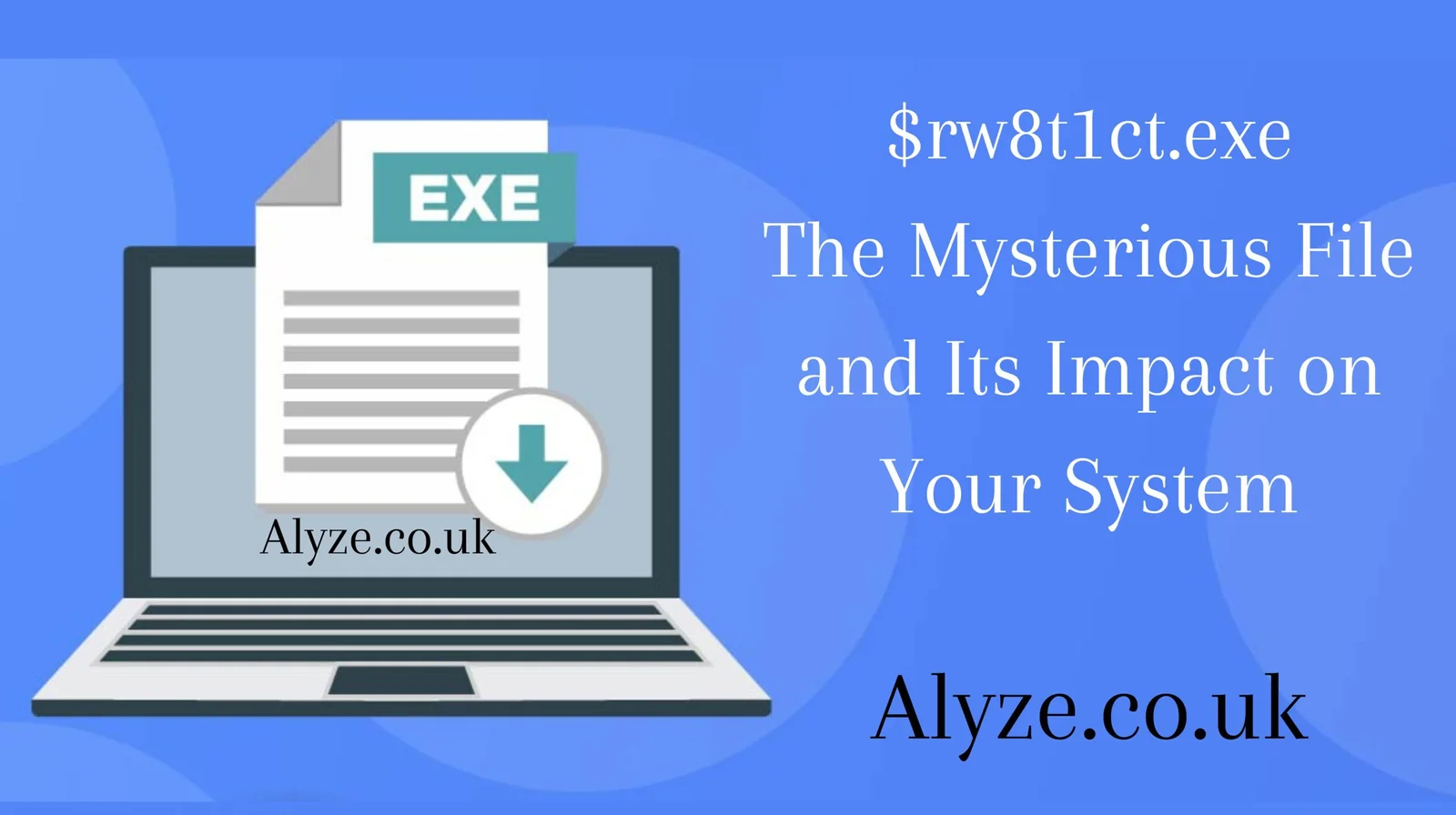In the world of computer hardware and gaming, the term “bottleneck” is frequently discussed when evaluating the performance of a system. A bottleneck, in simple terms, occurs when one component of a computer system limits the overall performance of the other components. To address this issue, many enthusiasts turn to a bottleneck calculator to identify and resolve these performance constraints. This article will dive deep into the concept of a bottleneck, how a bottleneck calculator works, and why it’s an essential tool for gamers, hardware enthusiasts, and system builders.
What is a Bottleneck?
In a computer system, different components such as the CPU (Central Processing Unit), GPU (Graphics Processing Unit), RAM, and storage work together to execute tasks. Ideally, these components should perform harmoniously, without one limiting the potential of another. A bottleneck arises when one part of the system is significantly slower than the others, preventing the system from reaching its full performance potential.
For instance, if a powerful GPU is paired with an outdated or underpowered CPU, the CPU may struggle to keep up with the data that the GPU is processing, resulting in a bottleneck. This means that despite having a high-end graphics card, the system might not be able to utilize its full capabilities due to the CPU holding it back.
Types of Bottlenecks
Bottlenecks can occur in various components of the system, and understanding the specific type of bottleneck is crucial for diagnosing and fixing performance issues. The most common types are:
- CPU Bottleneck: This occurs when the processor is unable to keep up with the demands of other components, particularly the GPU. In CPU-intensive tasks, such as gaming, video editing, or rendering, an underperforming CPU can limit overall performance.
- GPU Bottleneck: While less common, this can happen when the graphics card is too weak to handle the data processed by the CPU, particularly in high-end gaming or graphic-intensive applications.
- RAM Bottleneck: Insufficient or slow RAM can cause delays in data access and overall system slowdowns. Even with a powerful CPU and GPU, not having enough RAM can create a bottleneck in multitasking or memory-intensive applications.
- Storage Bottleneck: Slow hard drives, especially traditional HDDs (Hard Disk Drives), can limit data transfer speeds, causing delays in boot times, loading screens, and general system responsiveness.
How Does a Bottleneck Calculator Work?
A bottleneck calculator is a tool designed to estimate how much one component is limiting the performance of another. It typically analyzes the CPU and GPU pairing and provides an estimate of how balanced the two components are in terms of performance. The goal is to help users determine whether they need to upgrade a specific component or if their current configuration is optimal.
Input Requirements
To use a bottleneck calculator, you generally need to provide the following information:
- CPU Model: The exact model of the processor you’re using or planning to use.
- GPU Model: The graphics card model that you have or are considering for your build.
- Resolution and Refresh Rate: The resolution (e.g., 1080p, 1440p, 4K) and refresh rate (e.g., 60Hz, 120Hz) of your monitor. This helps in determining the workload for the GPU.
- Game or Application: Some calculators allow you to specify the game or software you are running, as different tasks have different requirements for CPU and GPU performance.
Output
Once the input is provided, the bottleneck calculator analyzes the compatibility of the CPU and GPU. The output is typically presented as a percentage that indicates the degree of bottleneck:
- 0-10% Bottleneck: This range indicates an optimal balance between the CPU and GPU. The system will perform well without any noticeable limitations caused by one component.
- 10-20% Bottleneck: Some minor bottlenecking may occur, but the performance drop is generally not significant enough to warrant concern.
- 20-40% Bottleneck: A moderate bottleneck is present. In this range, upgrading one of the components may result in a noticeable performance improvement.
- 40%+ Bottleneck: A severe bottleneck is detected, and the system is not running efficiently. Upgrading the limiting component is highly recommended for improved performance.
Factors Affecting Bottleneck Calculations
While bottleneck calculators provide a helpful estimate, it’s essential to understand that several factors can influence the results, and the actual performance may vary depending on the specific scenario. Some of these factors include:
- Task Complexity: CPU bottlenecks are more common in CPU-heavy tasks like video editing, rendering, or games that rely on complex AI (Artificial Intelligence) or physics simulations. Conversely, GPU bottlenecks occur in graphically intensive tasks.
- Resolution: The resolution at which you’re gaming or working plays a significant role. Higher resolutions like 1440p and 4K tend to shift the burden towards the GPU, reducing the likelihood of a CPU bottleneck.
- System Optimization: Background processes, drivers, and system settings can all influence how efficiently a CPU or GPU operates, potentially causing or alleviating bottlenecks.
Why Use a Bottleneck Calculator?
A bottleneck calculator is an invaluable tool for several reasons, especially when you are building or upgrading a system:
1. Maximizing Performance
The primary reason for using a bottleneck calculator is to ensure that your system components are balanced to provide maximum performance. This is particularly important for gamers, where the difference between smooth gameplay and frustrating lag can often be traced back to a bottleneck in the system.
2. Avoiding Over-Spending
Many users tend to overspend on certain components, thinking that upgrading to the highest-end parts will automatically yield better performance. A bottleneck calculator can help prevent overspending by showing that pairing an expensive GPU with a mid-range CPU may not offer significant performance benefits, as the CPU would bottleneck the GPU’s capabilities. It allows users to make informed decisions about which component to prioritize in their build.
3. Planning Future Upgrades
As technology evolves, new games and software can demand more from hardware. Using a bottleneck calculator can help you plan future upgrades by showing which component is likely to become the limiting factor in your current system. This can save you from unnecessary upgrades and help ensure that your system remains competitive for longer.
4. Troubleshooting Performance Issues
If you’re experiencing performance issues such as low frame rates, stuttering, or long load times, a bottleneck calculator can help you pinpoint the cause. By identifying whether the CPU or GPU is the limiting factor, you can make targeted upgrades or adjustments to alleviate the bottleneck.
Limitations of Bottleneck Calculators
While bottleneck calculators are useful tools, they have certain limitations:
- Generalized Estimates: Most bottleneck calculators offer a rough estimate based on general performance data. They may not take into account the specific nuances of certain games or applications.
- Lack of System Optimization: Bottleneck calculators do not factor in other aspects of system optimization, such as cooling, overclocking, or software tuning, which can influence performance.
- Over-Simplification: Performance is influenced by a wide range of factors, including power supply, thermal management, and software optimizations. A bottleneck calculator focuses primarily on the CPU-GPU relationship, potentially overlooking these aspects.
Conclusion
A bottleneck calculator is an essential tool for ensuring balanced system performance, especially when building or upgrading a PC. By identifying potential performance constraints, it helps users make informed decisions about their hardware purchases and upgrades. However, it’s important to remember that bottleneck calculators provide estimates based on general data, and real-world performance can vary. As part of a comprehensive approach to system optimization, a bottleneck calculator can significantly enhance your gaming or computing experience by helping you build a more balanced and efficient system.