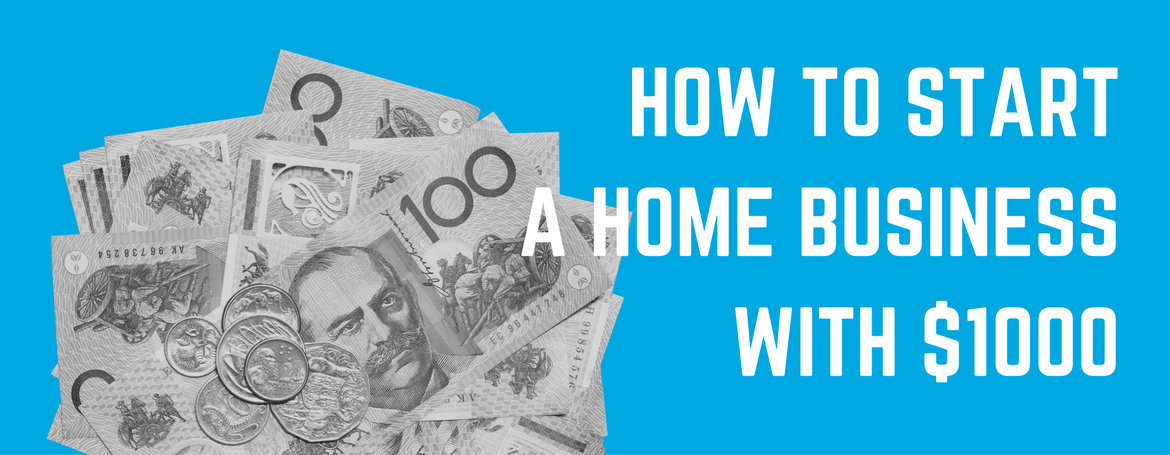Introduction
As our world grows increasingly digital, physical business cards are being rapidly replaced by digital alternatives. Digital business cards are especially convenient for iPhone users, who can now create, share, and update their cards seamlessly. This article explores the best digital business card apps, customization options, integration capabilities, privacy concerns, and how digital cards stack up against traditional ones.
1. What are the Best Digital Business Card Apps Available for iPhone Users?
The iPhone app store offers a range of powerful apps for digital business cards, each with unique features and customization options. Some of the top choices include:
- HiHello: A user-friendly app with free features and easy sharing options.
- CamCard: Well-known for its scanning features and contact management.
- L-Card: A popular choice with extensive templates and design customization.
- Blinq: Known for its real-time updates and simple, QR-code-based sharing.
Each app has options that cater to different business needs, from basic design to robust contact management.
2. How Can I Create a Digital Business Card on My iPhone?
Creating a digital business card is quick and easy on iPhone. Here’s a basic step-by-step guide:
- Download a Digital Business Card App: Start by choosing and downloading one of the top-rated apps, like HiHello or CamCard.
- Sign Up and Set Up Your Profile: Create an account within the app, adding your details such as name, job title, contact information, and social media links.
- Customize Your Design: Choose from available templates and colors to match your brand.
- Save and Share: Once your card is complete, save it within the app to use whenever needed.
3. Can Digital Business Cards on iPhone Integrate with Social Media or LinkedIn Profiles?
Yes, most digital business card apps for iPhone offer seamless integration with social media profiles. You can link to your LinkedIn, Instagram, Twitter, and other platforms. Some apps even allow embedding LinkedIn profiles directly, which is particularly useful for networking. HiHello and Blinq are among the apps that offer strong integration features.
4. What Features Should I Look for in a Digital Business Card App for iPhone?
When selecting a digital business card app for iPhone, consider the following features:
- Customization Options: Look for apps that offer multiple templates, fonts, and color options.
- QR Code Integration: Allows users to quickly access your contact information by scanning a code.
- Social Media Links: Essential for professional networking.
- Analytics: Some apps offer tracking of card views or scans, helpful for follow-up.
- Compatibility: Choose apps that allow easy sharing across devices (iOS and Android).
5. How Do I Share My Digital Business Card from an iPhone with Android Users?
Most digital business card apps, like HiHello and L-Card, offer cross-platform sharing options. You can share your digital card with Android users by:
- Sending a Link: Apps generate a unique link that can be shared via text or email.
- Using a QR Code: Your contact can scan your QR code to receive your information.
- NFC Tapping: Certain apps support NFC-enabled business cards, allowing quick information sharing with a simple tap.
6. Are There Free Digital Business Card Options for iPhone, or Do They Require a Subscription?
Yes, many digital business card apps offer free options, with premium versions for advanced features. HiHello, for instance, has a free version with essential features, while Blinq and CamCard offer both free and paid tiers for additional functionality like analytics and design customization.
7. How Do Digital Business Cards on iPhone Compare to Traditional Paper Business Cards?
Digital business cards offer a range of advantages over paper ones:
- Eco-Friendly: They reduce paper waste and are sustainable.
- Easily Updated: You can update contact information without reprinting.
- Versatile: Digital cards support multimedia elements, like video links.
- Instant Sharing: Share information in real-time, with a wider reach and easier follow-up.
8. Can I Add a QR Code to My Digital Business Card on an iPhone?
Yes, most digital business card apps include the ability to add a QR code directly to your card. This code can be scanned, allowing others to instantly access your information. Apps like HiHello and Blinq generate QR codes automatically, making sharing even simpler.
9. Is It Possible to Customize the Design of a Digital Business Card on My iPhone?
Absolutely. Customization is one of the main advantages of digital business cards, allowing users to tailor the design to their brand. Most apps offer templates, color options, fonts, and logo uploads. HiHello, for instance, allows a high degree of customization, even in its free version, while L-Card and Blinq offer premium options for more advanced designs.
10. What Are the Privacy and Security Concerns with Using a Digital Business Card App on iPhone?
Privacy and security are critical when sharing personal information through digital business card apps. Here are some important considerations:
- Data Encryption: Ensure that the app uses encryption to protect your information.
- Privacy Controls: Some apps allow you to control who can access your card.
- Two-Factor Authentication: Some premium apps offer extra security features like two-factor authentication.
- App Permissions: Check that the app doesn’t require excessive permissions on your device.
Final Thoughts
Digital business cards are transforming the way professionals network and share contact information. iPhone users have access to many powerful apps, offering everything from basic digital cards to advanced analytics. By understanding how to use these tools effectively, you can make a lasting digital impression that aligns perfectly with modern business needs.
So if you’re ready to make the switch, explore these apps and start creating your digital business card for iPhone today!